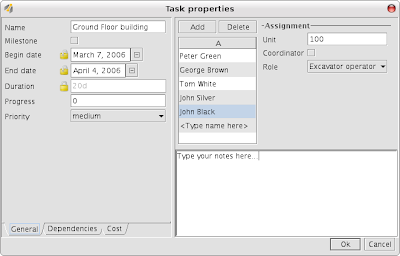Task properties dialog keeps changing. We discarded our home-grown bogus system of collapsable and hideable panes that had appeared in M2 and implemented it on top of Flexdock library. It works fine, and now you have some freedom in task properties layout. For instance, it is easy to arrange them like this:
Just drag any tab and drop it where you want it to be. While dragging, flexdock outlines possible drop targets, and creating necessary layout is really easy.
And yes, task dependencies panel is back. It looks similar to resources panel and autocompletion also works:
Sunday, July 20, 2008
What's new in GP "Loire" M3: flexible layout of the task properties
Monday, July 14, 2008
What's new in GP "Loire" M3: timeline and navigation panel
The third milestone build of the next major release GanttProject "Loire" is coming soon, and I am going to shed some light in this blog on a few new features from this milestone.
The first feature is a new look of timeline and new navigation controls. The timeline is less cluttered with lines and in its upper part there is just enough space for a group of buttons which control zooming and scrolling.
 Zoom in and zoom out do what they say. "Start" and "End" will scroll the chart so that a project start date or end date will become visible. "Today" scrolls the chart so that your current time is shown. The most interesting button is "Scroll". It show a popup pane with a small overview of the whole project timeline and highlighted currently visible portion.
Zoom in and zoom out do what they say. "Start" and "End" will scroll the chart so that a project start date or end date will become visible. "Today" scrolls the chart so that your current time is shown. The most interesting button is "Scroll". It show a popup pane with a small overview of the whole project timeline and highlighted currently visible portion.
 Well, that's not really new feature, you might have seen it in M2. But now it supports keyboard navigation. Using arrow keys you can scroll the chart to the left and to the right smoothly, with Page Up and Page Down you can do bigger jumps, you can even zoom in and out using Ctrl+ and Ctrl- keystrokes. And you can just click in any point of the overview pane and scroll the chart directly to that date. A tooltip will show you the date under the mouse pointer.
Well, that's not really new feature, you might have seen it in M2. But now it supports keyboard navigation. Using arrow keys you can scroll the chart to the left and to the right smoothly, with Page Up and Page Down you can do bigger jumps, you can even zoom in and out using Ctrl+ and Ctrl- keystrokes. And you can just click in any point of the overview pane and scroll the chart directly to that date. A tooltip will show you the date under the mouse pointer.
The first feature is a new look of timeline and new navigation controls. The timeline is less cluttered with lines and in its upper part there is just enough space for a group of buttons which control zooming and scrolling.
 Zoom in and zoom out do what they say. "Start" and "End" will scroll the chart so that a project start date or end date will become visible. "Today" scrolls the chart so that your current time is shown. The most interesting button is "Scroll". It show a popup pane with a small overview of the whole project timeline and highlighted currently visible portion.
Zoom in and zoom out do what they say. "Start" and "End" will scroll the chart so that a project start date or end date will become visible. "Today" scrolls the chart so that your current time is shown. The most interesting button is "Scroll". It show a popup pane with a small overview of the whole project timeline and highlighted currently visible portion. Well, that's not really new feature, you might have seen it in M2. But now it supports keyboard navigation. Using arrow keys you can scroll the chart to the left and to the right smoothly, with Page Up and Page Down you can do bigger jumps, you can even zoom in and out using Ctrl+ and Ctrl- keystrokes. And you can just click in any point of the overview pane and scroll the chart directly to that date. A tooltip will show you the date under the mouse pointer.
Well, that's not really new feature, you might have seen it in M2. But now it supports keyboard navigation. Using arrow keys you can scroll the chart to the left and to the right smoothly, with Page Up and Page Down you can do bigger jumps, you can even zoom in and out using Ctrl+ and Ctrl- keystrokes. And you can just click in any point of the overview pane and scroll the chart directly to that date. A tooltip will show you the date under the mouse pointer.
Subscribe to:
Comments (Atom)